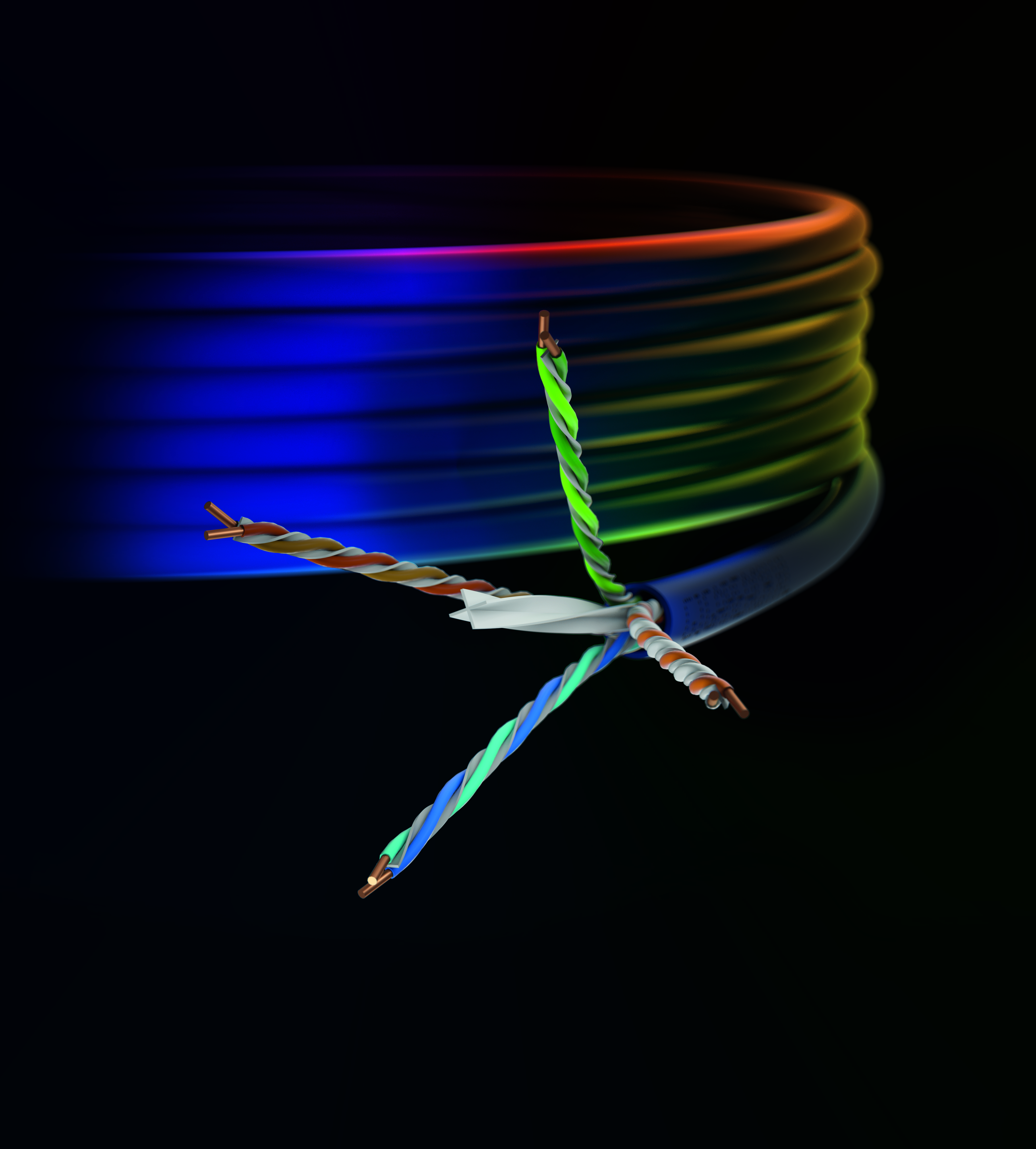Do you know the definition of “shortcut?” A shortcut is:
Do you know the definition of “shortcut?” A shortcut is:
- An alternative route that is shorter than the one usually taken.
- An accelerated way of doing or achieving something.
- A computer-stored record of a file, website or other data enabling quick access.
Let’s face it, we are lazy. Few people enjoy incessant work, especially when it is repetitive. I could have titled this blog post “Three Reasons Why You Like Shortcuts,” and probably you would have guessed them in a snap:
- They save time.
- They save energy and thinking.
- They are the path of least resistance or cost.
We used to think that, in our increasingly overwhelming world, we need to simplify our lives; however, this has nothing to do with our modern way of life. Human brains are hardwired to simplify and categorize. We evolved and that helped us to survive in environments with few resources.
Our brains tend to repurpose our successful and effort-effective behaviors. We are built to enjoy and accept quick access to anything. In our technological world we replicated that neurological trait and installed it into our interfaces with the machines. When someone came up with the concept of a “shortcut,” it immediately rooted down because it synced up with our internal “wiring.” That’s why the most accepted user interfaces utilize easy-to-use applications or task-related icons. They are intuitive ways to trigger the repetitive process.
Can you picture yourself typing on a command line every time you want to place a call, open a document or send a message?
Recently our web group redesigned the Resources library page on the CommScope website. Given the variety of content we have available, our designers had a difficult task. They followed the only logical path: the content was first categorized, and then the group made it visually pleasing and easy to access.
If you are you searching for CommScope’s Visio shapes, then click on the Visio Stencils icon. Do you need to revisit our webinars? Well, there is a section for that. If you forgot how to access our Infrastructure Academy, then click on Training.
By the way, in some sections such as Calculators & Tools and Product Bulletins, you can subscribe to receive notifications and avoid the need to check those pages for updates.
How have our shortcuts made your searches easier?