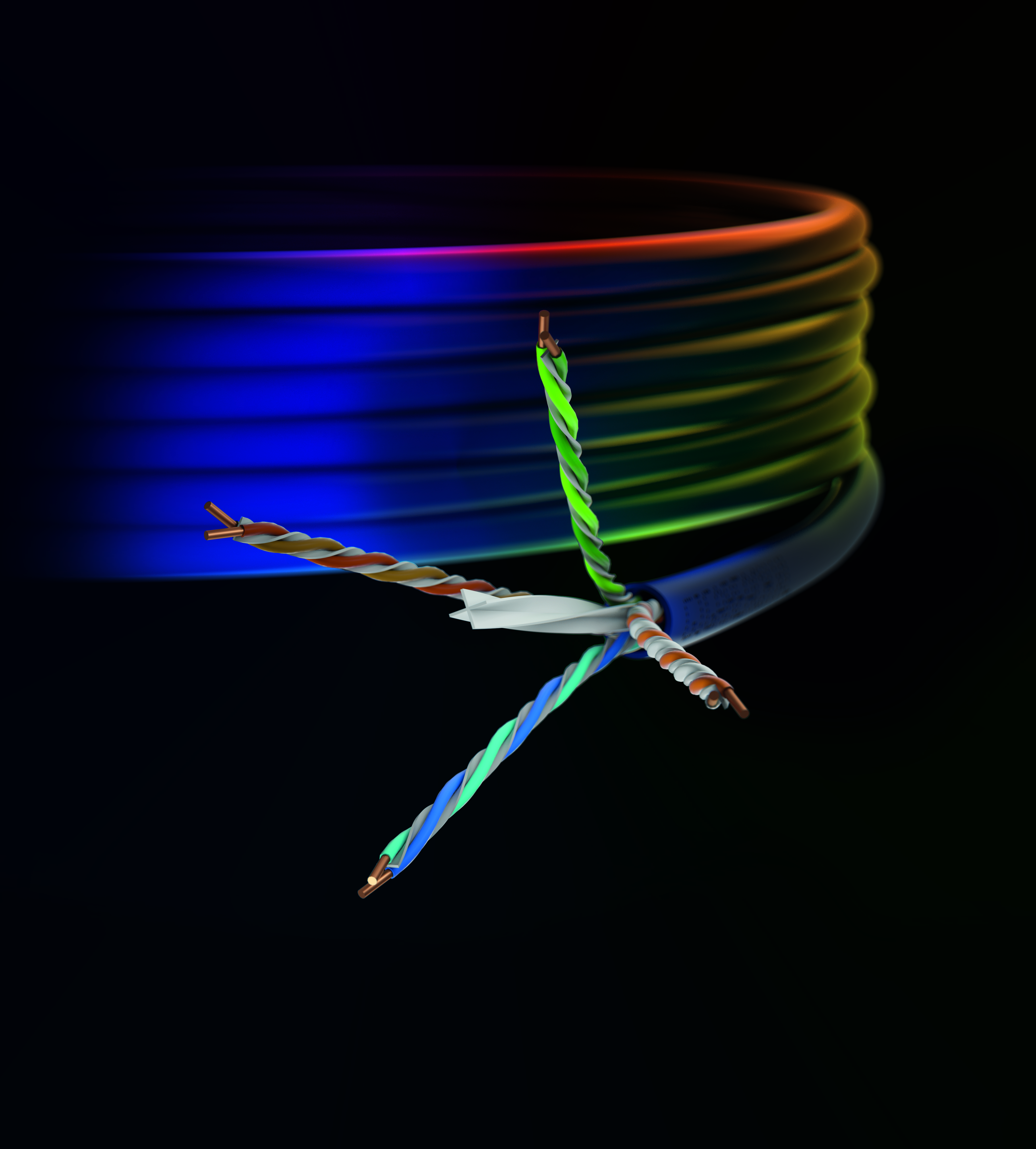Passive intermodulation (PIM) is the mathematical mixing of two or more desired signals to generate a family of undesired signals. PIM is generated when high power signals encounter a non-linearity which can be in the RF path or nearby the antenna(s). For a refresher on “What is PIM?,” see my CommScope Definitions blog post.
At a cell site, PIM can be caused by downlink (Tx) frequencies mixing, and if any of the new undesired signals fall on an uplink (Rx) frequency, network degradation can occur. As an example, using the typical antenna PIM specification of -150 dBc with two 20 watt (43 dBm) carriers, the 3rd order PIM level would be -107 dBm. That level would become a strong interferer for a receiver with a Reference Signal Received Power rating of -120 dBm.
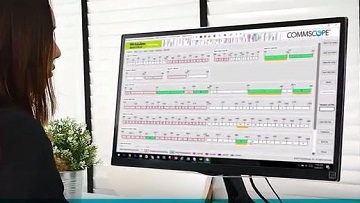 CLICK TO TWEET: New Universal PIM Calculator from CommScope Supports FDD, TDD
CLICK TO TWEET: New Universal PIM Calculator from CommScope Supports FDD, TDD
Since over 50 different LTE frequency bands have been defined by the 3GPP standard, there is a real possibility that many combinations could have the potential for PIM. To evaluate the specific combinations a given operator may encounter, CommScope has introduced a new Universal Band and Block PIM Calculator. The calculator includes regional tabs that contain the default bands used in that region and supports both frequency division duplex (FDD) and time division duplex (TDD) frequency bands.
For FDD bands, clicking a Tx block automatically activates the companion Rx block; however, any Rx block can be turned on or off independently. For TDD bands, the first click activates both Tx and Rx, while a second click activates Rx only. An option to synchronize all TDD blocks is also available. Unlike our older PIM calculators that used a stepped single frequency approach, the new calculator is able to analyze wideband signals used in 3G and 4G networks.
Once an operator selects the blocks in the bands they are using, the calculator can determine if any 2nd, 3rd, 4th or 5th order PIM combinations (hits) exist. A window shows the number of discrete hits found and there is a button to view the hits file. Finally, a percentage of involvement number is shown below the involved blocks.
If for any reason the default bands and blocks do not fit an operator’s requirements or if new bands are added in a region, the calculator can be easily re-configured by your local CommScope representative. It is totally re-configurable all the way down to changing the start and stop frequencies of desired bands and blocks. It can even be re-configured with an operator-specific tab which includes only the specific bands that operator is using.
The Universal Band and Block PIM Calculator is available on the CommScope web site at https://www.commscope.com/resources/calculators. You will also find other PIM and RF Path calculators there. Feel free to explore them all and let me know if you have any questions.