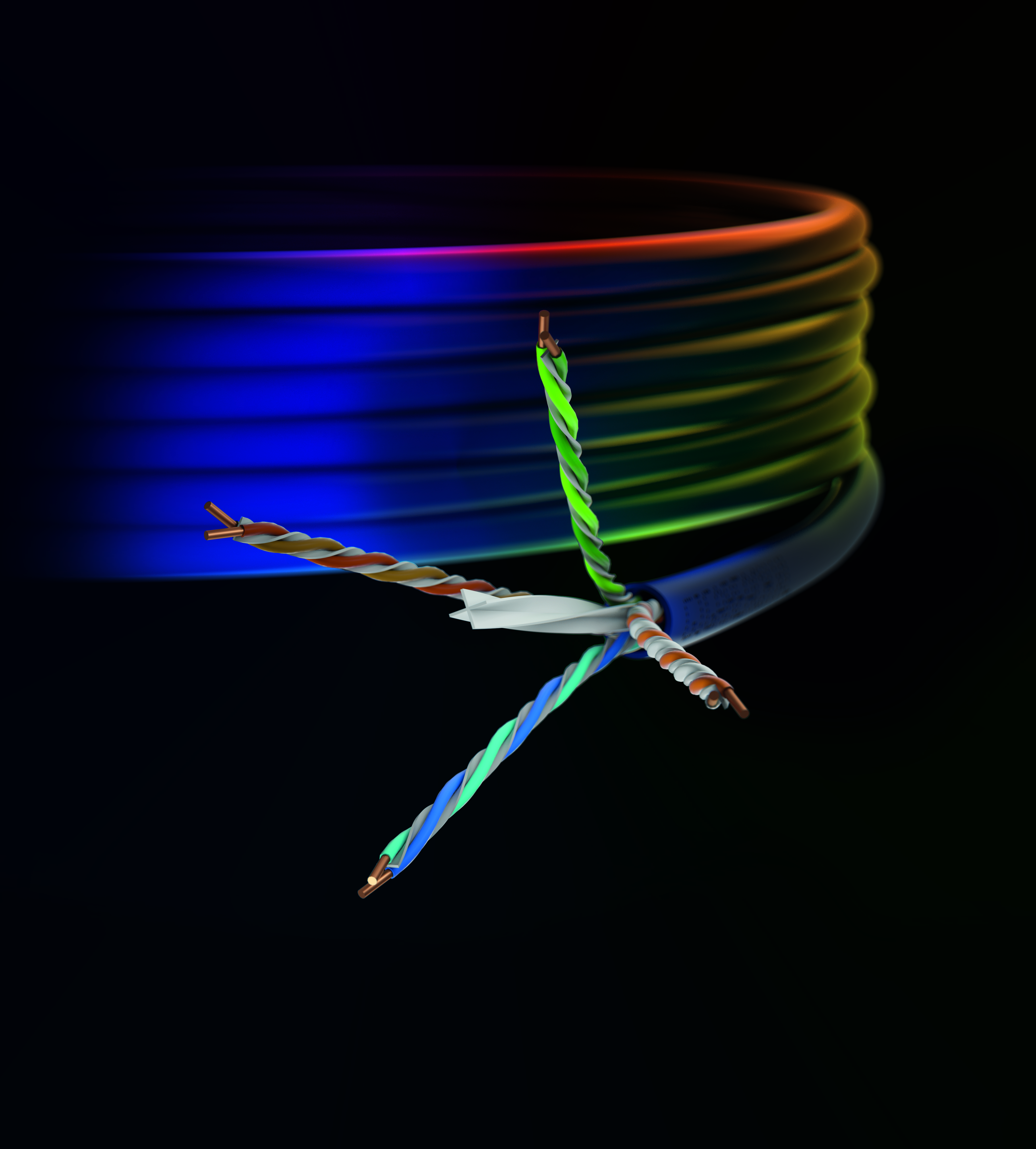When new frequency bands (e.g. 700, 800, 1400MHz) become available, operators need to review the smartest ways to upgrade their wireless network, especially when it comes to deploying new spectrum across base station antennas.
When new frequency bands (e.g. 700, 800, 1400MHz) become available, operators need to review the smartest ways to upgrade their wireless network, especially when it comes to deploying new spectrum across base station antennas.
And while the radio frequency (RF) domain is changing quickly, it’s better to plan this network modernization carefully to maximize benefits while minimizing costs in the long term.
I’ve outlined five steps that mobile network providers can take when selecting new antennas:
Step 1: Understand the radio spectrum matrix
It’s critical to understand the current and future frequency bands that the operator is planning to use (at least for the next five years) and when these bands will be available. This information serves as a guide for BSA selection.
Step 2: Add technologies to the frequency matrix
Next, we need to link technologies to the listed frequency bands, taking into consideration the technology generation, MIMO order, used features (e.g. beam steering) and radio module types (single RAN, separated radio, dual radio band, etc.).
Step 3: Use combiners
Combiners are mainly used to reduce the number of running cables/jumpers and share two, three or four frequency bands/technologies on the same antenna ports. Using combiners will drive the operator to share the same e-tilt setting with all combined branches.
Next go back to the frequency matrix and add your combiners. By completing this step, the total number of needed RF ports is identified.
Step 4: Check your current network antennas
Check your network inventory, warehouse and installed antennas. Do your antennas support all mentioned frequency bands or only some of them? How many antennas are needed to cover all these bands and ports?
Try to have two or three options. For example:
- Option1: new 22port (6xLB + 8xHB + 8xBeamSteering).
- Option2: Using 2 existing antennas: 14port (6xLB + 8xHB) and 8port (8xBeamSteering)
- Option3: New 6port antenna (2xLB + 4xHB) beside the existing 8port (4xLB+4xHB) and 8port (8xBeamSteering).
Step 5: Categorize with tower structures:
Based on your tower structures and their load capability, you will categorize your sites and select the best antenna solution from them.
For example:
- New sites & weak structures sites: will use new 22port antenna.
- Medium structure sites: 2 existing antennas will be used: 14port with 8port antennas.
- Heavy duty structures sites: new 6port with existing 8port and 8port (beam steering) antennas will be used.
This should provide a blueprint for deployment. If you have questions or would like support from CommScope, please get in touch.