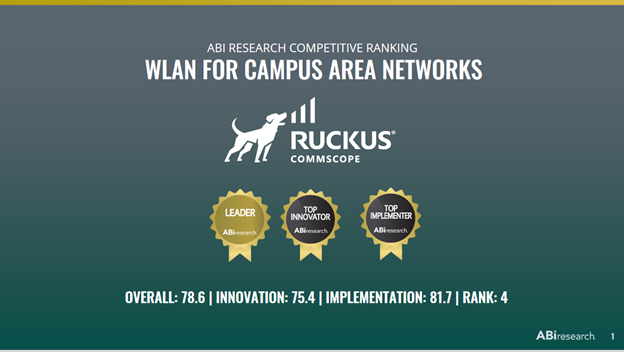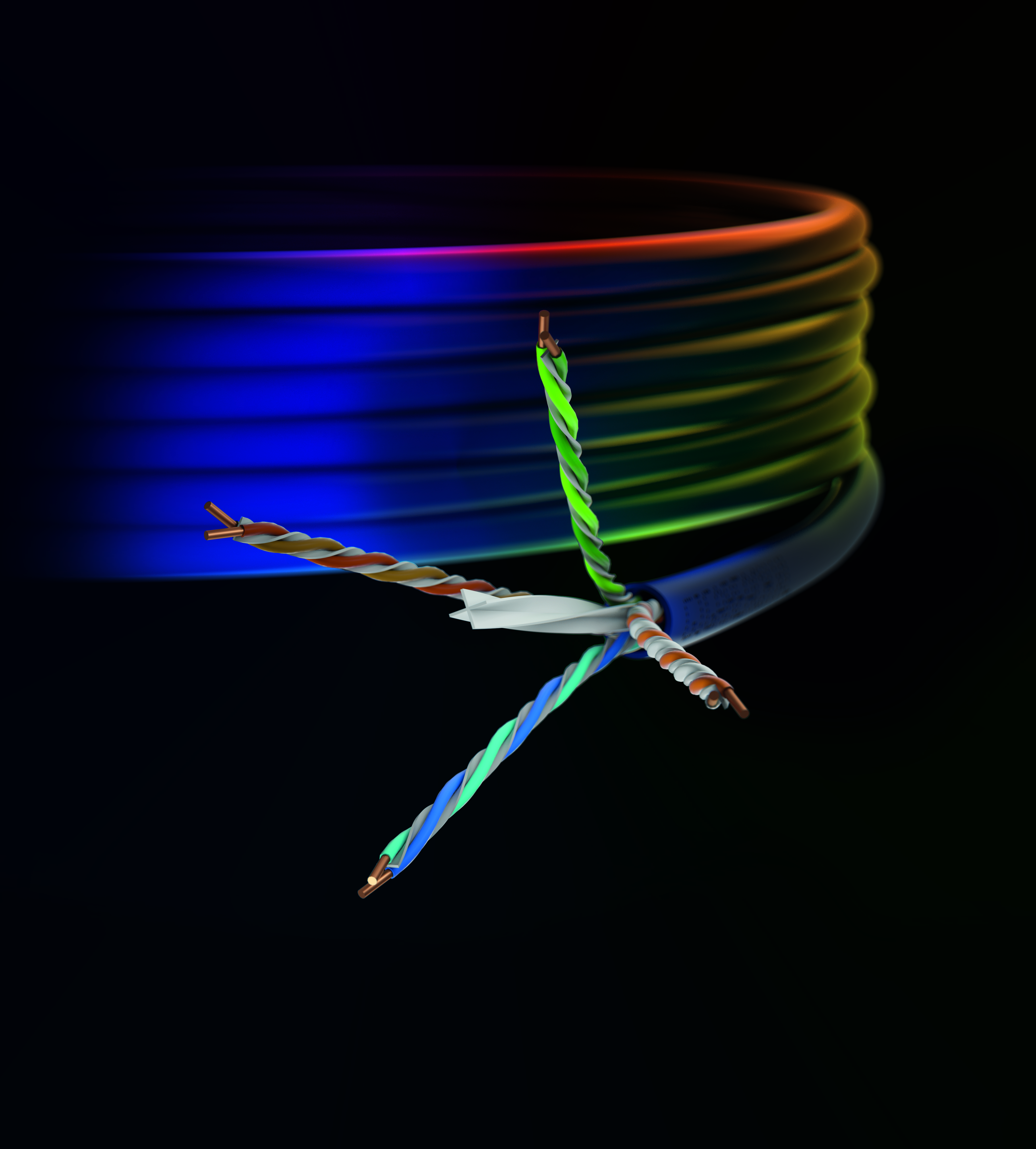Since the inception of ethernet switching back in the 1990s, the industry had normally introduced speed increments in variables of 10x. Over time we moved from 10 Megabits per Second (Mbps) to 100, 100 Mbps to 1 Gigabits per Second (Gbps), etc. So, when the new multi-gigabit standard was introduced in 2016 (802.3bz), many wondered why the industry would deviate from a tried and true system of growth to introduce 2.5 and 5 Gigabit Ethernet (GbE) copper derivatives.

Truth is that the deviation from 10x increments actually started when the IEEE ratified the 100GbE standard back in 2010 (802.3ba). The addition of 40GbE as an option in that standard allowed the server virtualization and cloud phenomena boom to continue to grow, as many servers were capable of pushing much higher network data rates once they had multiple applications utilizing a much higher percentage of their capacity. The cost of a multiport 100GbE switch at the time would have been cost prohibitive to a majority of companies, so the move to 40GbE allowed manufacturers to produce a product that could meet the demands of the data center market at an affordable cost.
Wi-Fi 6 and IoT Require More Bandwidth
Fast forward five years to the current 2.5/5GbE addition and once again the industry is trying to assist customers in making the most out of what they have while keeping up with technological advances. With the eruption of Internet of Things (IoT) devices and the wireless industries continued advancement in WiFi speeds, there’s a need to be able to provide more than the current 1Gbps bandwidth that older WiFi access points required. As an example, the WiFi 6 standard (802.11ax) is capable of providing 1Gbps per spatial stream to wireless end-user devices. Most high-end access points have four spatial streams, so the theoretical ethernet requirement from a WiFi 6 access point upstream to the switch would be more than 4Gbps. Ruckus even sells an eight spatial stream access point that doubles that requirement to 8Gbps. These are theoretical maximums, and you should engineer your network to expect fifty to seventy-five percent of actual throughput from these devices in real-world situations, so the 2.5 and 5GbE standards are required to utilize the newest access points, without making them a bottleneck in your environment.
Another issue is that if we stayed with the 10x progression of the past, you’d be required to provide 10GbE to these access points, moving from 1GbE to 10GbE over copper. But 10GbE over copper requires you to have Category 6A copper installed in your infrastructure. The majority of older wiring closets and data jack cable runs are still Category 5e, which would not be able to handle the 10GbE speeds…but they could handle the 2.5GbE speeds at the same 100-meter limits that applied to the 1GbE devices. If you’re blessed and have Category 6 installed (the predecessor to 6A), you can actually run 5GbE 100 meters as well, maximizing the cabling that you already have, to provide a better networking experience to your WiFi and power users.
Add multi-Gigabit Capabilities To Your Existing Network
I’m not advocating that you go out and replace every switch in every closet with multi-gigabit switches today, although there are plenty of vendors, Ruckus included who would love to help you with that. I am advocating that you find out what your options are for adding multi-gigabit capabilities to your existing closet today, before you have to do it at the same time as your next wireless upgrade, or when the computer industry starts shipping 2.5GbE ports in the back of every CPU and your power users are demanding the additional bandwidth.
Given that the typical lifecycle of a wireless network is three to five years, and the typical lifecycle of a wired network is five to seven years (ten years in the education verticals), there’s a high probability that you’ll be implementing WiFi 6 in your network long before you have the opportunity to upgrade the switching infrastructure that it needs to run on. Is your wiring closet ready for a device that requires more bandwidth, and more Power over Ethernet (PoE) than any port on your current switch or stack of switches can provide? Does the switching vendor you currently use provide flexibility to mix and match your current 1GbE switches with some newer multi-gigabit (2.5/5GbE) switches in the same stack, or do you have to upgrade the entire stack to a new, higher-end model line? There are switch vendors who offer multi-gigabit capabilities in their lowest end stackable switches. Does your current switch vendor allow you to grow your wiring closet stack size above eight switches, allowing you to insert additional multi-gigabit switches in those higher-density closets where you may be maxed out at eight already? There are vendors out there that will let you grow your wiring closet stack well past eight, some as high as twelve switches.
High Speed Wired Networking
The bottom line is that the requirement for higher speed wired networking at the edge is already here, and it’s only going to grow as the computer industry adds multi-gigabit as the default network interface on desktop computers, and WiFi 6 as the default wireless specification on laptops. If you’ve got a project planned to upgrade your wiring closets, heed my warning, since the switches you buy now have to get you through the next one or two generations of WiFi that are coming, and your wired power users as they start to get workstations with these higher speed capabilities built-in. As always, the entire Ruckus Technical Family is here to help you with any questions or requirements you may have concerning your next wired or wireless project.
Continue reading:
Are you ready for a Network-as-a-Service model?