Visio Stencils
Dynamic Drawing Templates
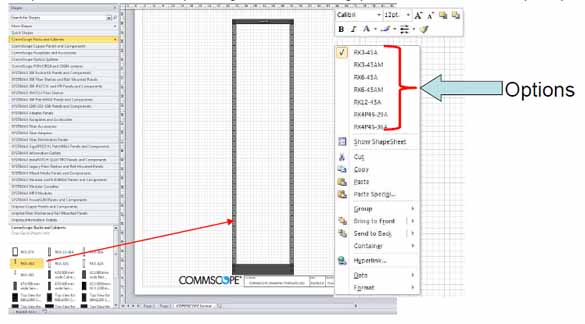
- All CommScope stencils are preloaded for immediate use
- Software is built-in to alert the user to any new or missing shapes and stencils
- An automatic BOM report that is exportable to Excel
- Drawing scale is pre-set to insure compatibility with shapes from other manufacturers
- Drawing layer is pre-set to allow visibility of doors or bezels to be toggled on and off
- Title block data is semi-automatically filled in
- Shapes may be searched for with a partial Product Code (e.g. 360G2-1U*)
Shapes snap into place in an intelligent manner (e.g. panels snap to a discrete rack “U” increment) and many shapes are now re-configurable, making changes quick and easy. For instance, an information outlet is a single shape in a stencil (e.g. MGS-500-XXX) but with a simple right mouse button click, it may be changed to any one of the 13 colors that are offered. Changing the color displayed on the drawing will also change the respective data in the BOM automatically.
Get Started
Please read through the Getting Started document before proceeding. After downloading the stencils, please review the included instructions to get the most out of your Visio experience. For information on working with the New Visio Methodology, review these instructions.
Download All CommScope Visio Stencils
Visio drawings, using a dynamic drawing template for CommScope products (except RUCKUS).
