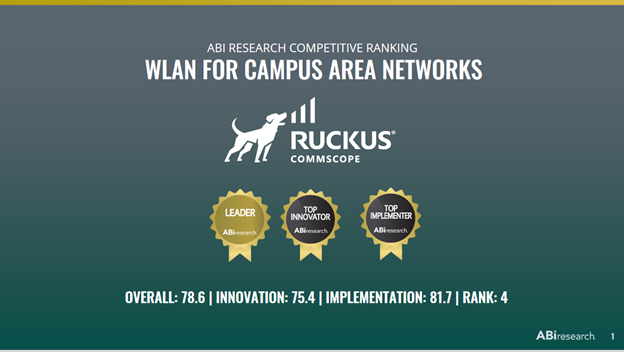In the first part of this series, we discussed schools needing only one AP in every other classroom. This time, we will cover the raw checklist of what to do generally in an over-deployed WLAN school – that is one AP per classroom in a ‘typical’ environment, and especially for deployment of a very ‘hot’ AP like the R730. In subsequent blogs, we’ll take deep dives into the whys of the checklist. I’ve used scare quotes for typical and hot, because, no matter how tired the reader may get of reading it, and I may get of saying it, for the details, the answers in Wi-Fi always start with ‘it depends.’

So, just touching on the ‘it depends’ cases: if the school is a converted bomb shelter, if the walls are plaster over chicken wire, if an art installation covered the walls in aluminum foil or somehow the classrooms are all Faraday cages, your mileage may vary. The only way to be sure of anything is the inimitable site survey. However, nine times out of ten, this list should apply, and it will apply ten times out of ten once we go over the ‘whys.’ The ‘whys’ are what let us recognize the exceptions.
One high-end AP per classroom is an old problem for Ruckus field engineers, just with a new coat of paint. It is a re-think of the problem of high-density deployments. The problems and the corresponding solutions are, with a tweak or two, the same as those for large conference rooms or even small sports arenas. Old hat around here. So here is a checklist, and the detailed justifications for each item will follow
- Turn off every other 2.4 GHz Radio
- Use all the 5 GHz channels – i.e. use the DFS channels
- Set 5 GHz channels to 20 MHz wide
- Maybe 40 MHz wide for high bandwidth areas
- School layout can come into play. Some floor plans bring a lot of classrooms closer together than is obvious. ‘H’ and ‘Y’ layouts especially.
- Lower the R730 power by half
- Raise the BSS minrate to 11mbps, or even 24 Mbps
- Do a site survey, but to tune, rather than design the Wi-Fi
I didn’t just rely on my judgment for this, but I polled a number of our top SEs for this list. These suggestions will likely maximize the total capacity of your network, but, as always, say it with me, ‘it depends.’ Be willing to experiment and adjust.
Next: It’s all about channel planning