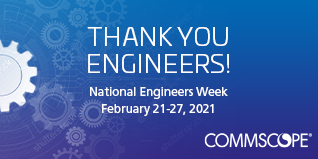Everyone loves Wi-Fi. The more, the better. But there’s one thing that nobody loves: latency.

What is Wi-Fi latency?
Latency is the time it takes for information to move from your Wi-Fi device through the air, and to its destination. Some latency is unavoidable. Sending data takes time and Wi-Fi devices have to share airtime with any other devices or
APs on their channel.
How much latency is bad? It depends. A Voice over IP (VoIP) call needs to send a constant stream of information. If there’s too much delay (anything over 150ms) the connection will sound bad. It might even get dropped completely. It’s not that voice requires a lot of bandwidth—quite the opposite—but when it needs to send data, it
really needs to send it. Right away.
Video has similar needs, but it can handle a bit more latency. Video players often buffer a few seconds of video, which also helps. Data traffic—things like reading email—is the least sensitive of all. You probably won’t notice if the latest MacOS software update takes an extra 30 seconds.
Latency is really important. Just ask my 10-year-old son when he’s trying to watch
YouTube somewhere with bad Wi-Fi. Actually, don’t. He’s not supposed to know those words.
All is not lost. There are things you can do to minimize latency AND maximize family happiness.
One of the most common sources of latency is RF interference. A sensible channel plan that reduces the number of APs on the same channel will help a lot. You can also make sure your device has the strongest possible signal strength—ensuring it sends the data as quickly and accurately as possible and reduces the number of devices on your APs. Increasing capacity—adding more APs—can help, but only if all those extra radios don’t end up causing even more interference.
Having an AP with a strong implementation of Quality of Service (QoS) can also help. This means the AP will prioritize latency-sensitive traffic over more tolerant traffic. Your MacOS update will take longer, but Netflix is golden.
There are many other ways to help reduce latency, but these are some of the most common. If this sounds like a tricky balance, it is. It’s also the reason why we spend so much of our time here at Ruckus thinking up new ways to improve Wi-Fi performance. Once the data leaves the radio there is nothing, no hardware, and no software, that will help it arrive on time.