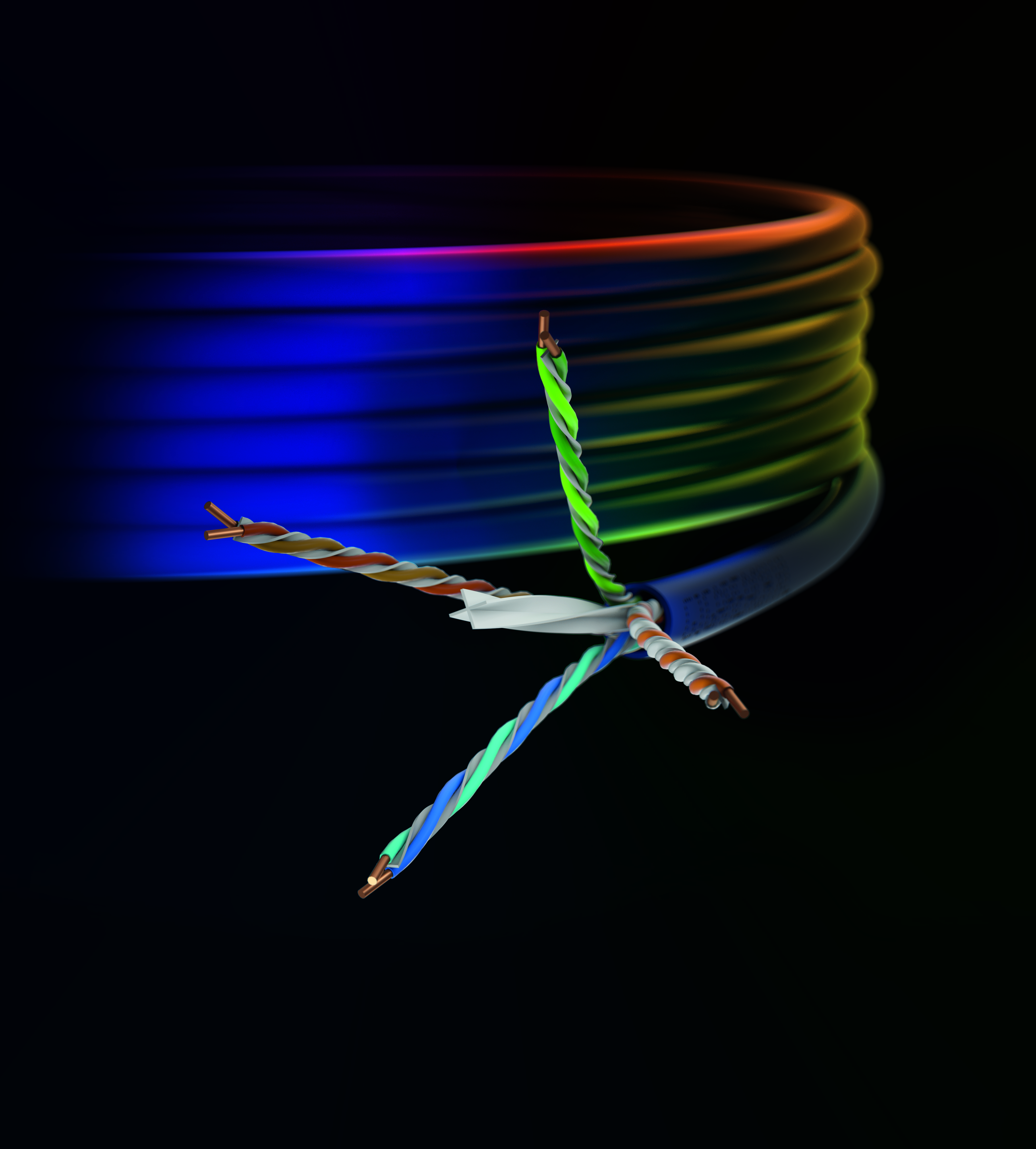You may have to wait a little longer to know who will be sitting on the Iron Throne in Game of Thrones, but you don’t need to wait any longer to manage your Ruckus ICX switches on Unleashed Multi-Site Manager (UMM).
In case you aren’t aware, Ruckus Unleashed, our controller-less portfolio of access points (APs), is built for small businesses that need great Wi-Fi performance (who doesn’t?) to delight customers, improve business and employee productivity, and do more with Wi-Fi. We keep a lot of focus on making Unleashed easy to use. Unleashed APs can be installed in under 5 minutes and can be managed by anyone with the free Unleashed mobile app (available in the App Store and Google Play). We announced some brand new Unleashed updates recently.
If you are a small business that’s on Unleashed and are looking to expand across multiple locations, you can migrate to any of our existing management options—SmartZone, Ruckus Cloud Wi-Fi. However, if you want to continue with Unleashed and manage all Wi-Fi networks across all locations from a single pane of glass, UMM is made for you.
The three primary functions of UMM are: monitoring, management and reporting. We have built UMM in the same realm as Unleashed, keeping ease of use in mind. We have recently launched the third release of UMM and are excited to share all about it.
Let’s go through the new features:
ICX Switch management – You can now manage ICX switches on UMM. You can manage up to 1,000 switches in addition to 1,000 Unleashed networks or 10,000 Unleashed APs.
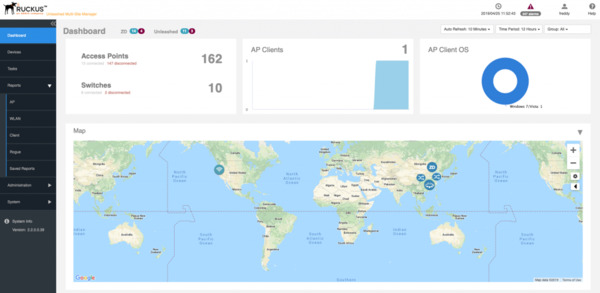
Here are some switch management capabilities:
- Register ICX switches with the UMM.
- Create a config backup file and restore it across multiple sites if you seek to create a cookie cutter configuration.
- Upgrade ICX switches to the latest firmware.
- View detailed, as well as summary, information of switch port connectivity
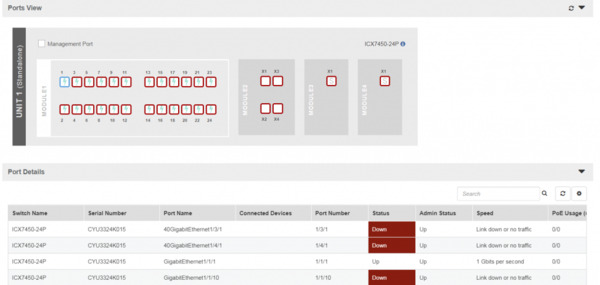
Public API support – Integrate third-party applications for data management with UMM. We currently provide access to data collection and the ability to edit the SSIDs to change their names and PSKs.
Enhanced management – We have added three new features to make it even easier for you to manage Unleashed networks.
- Schedule an upgrade at a time of your choice from the UMM.
- Edit an Unleashed network’s WLAN configuration through the UMM. You can also edit the SSID and PSK password of the WLAN.
- Modify the scheduled time and FTP folder for tasks created, such as config backup or firmware upgrade, from the tasks section on UMM.
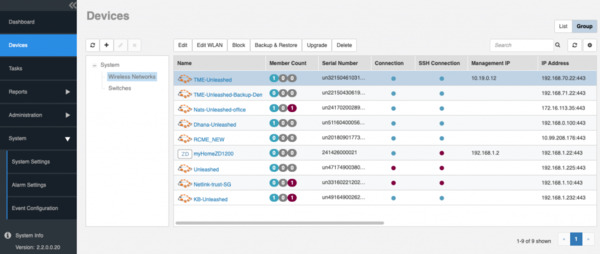
If you are a small business looking for plug-and-play high-performing Wi-Fi, see this video or infographic to learn why Unleashed and Unleashed Multi-Site Manager is perfect for you.